
QUICK USER GUIDE
C90 PRO
Full HD Webcam
4-layer anti-glare lens providing 1080P High Definition video

FULL HD 1080P
PLUG & PLAY

BUILT-IN MIC
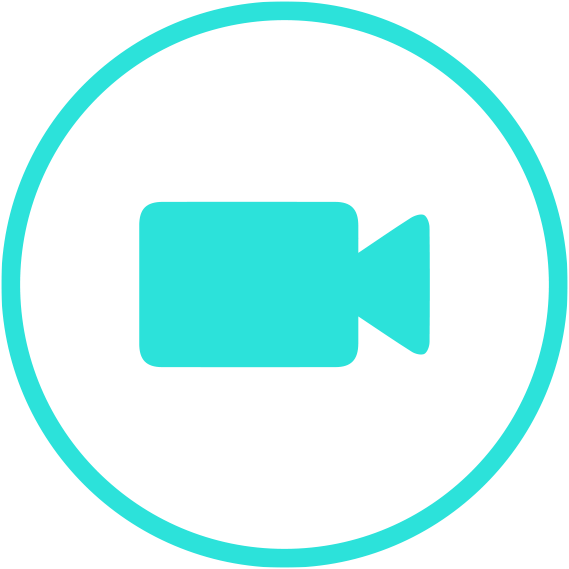
VIDEO CALL
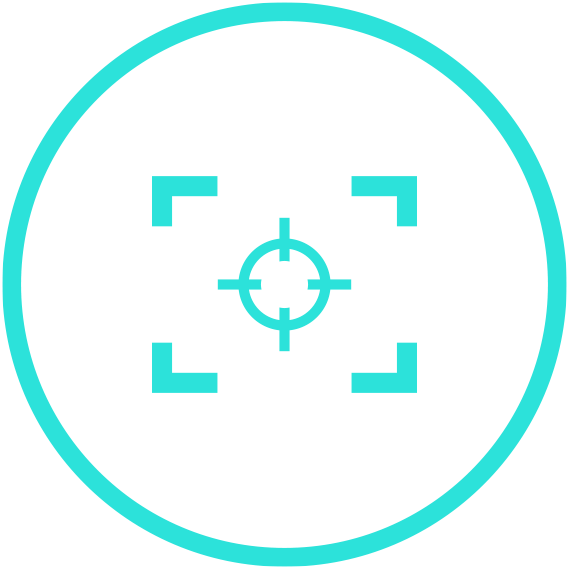
WIDE ANGLE

Step 1
Attach your new C90 PRO to your computer.
Step 2
Plug the webcam’s USB interface into a USB slot on your computer.


Step 3
"Setting up a device” or on a Mac a device will show in your "Finder" window.
Step 4
Once your system recognizes the new webcam, you can use any third-party software such as Skype, MSN video, iMovie, etc.
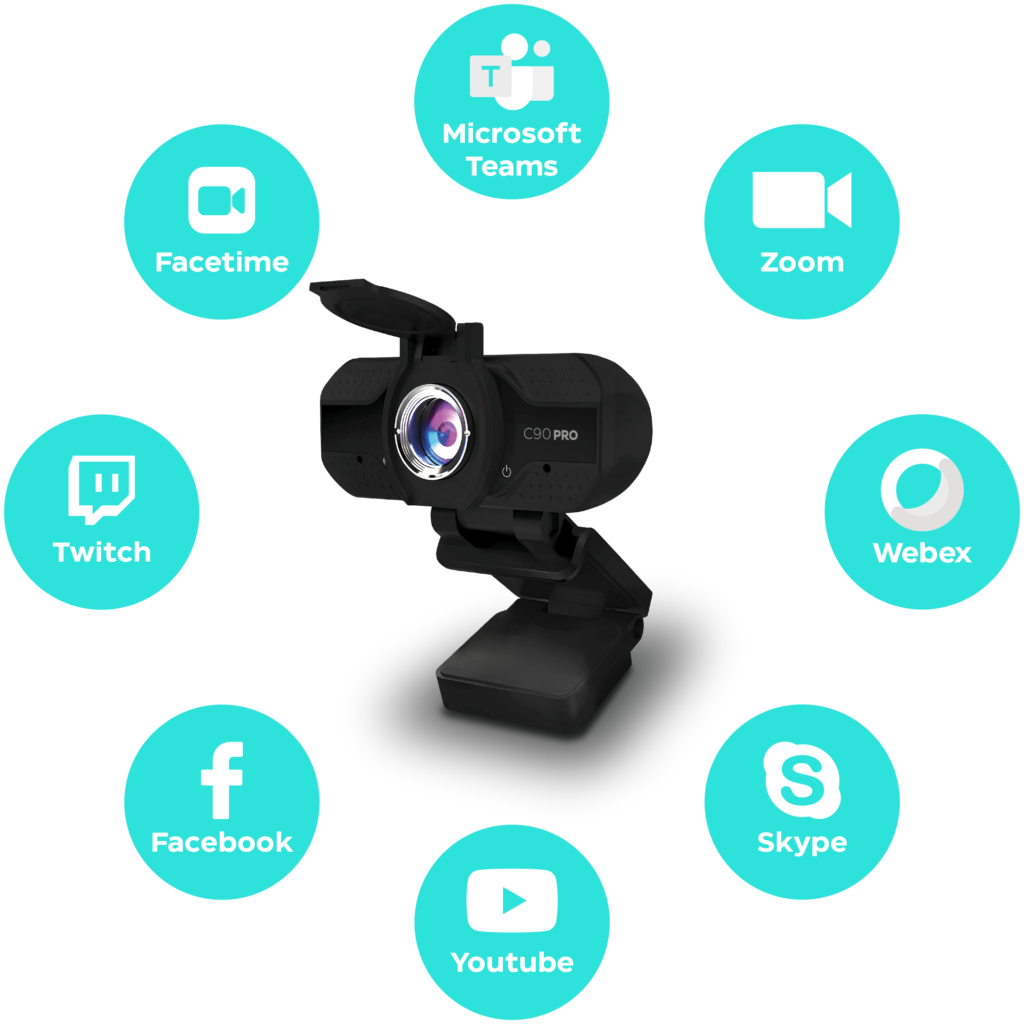

Step 5
Adjust the base and position the camera as desired. Your new C90 PRO is now ready to use.

QUICK START GUIDE

C90 PRO
4-layer anti-glare lens providing 1080P High Definition video

Step 1
Attach your new C90 PRO to your computer.

Step 2
Plug the webcam’s USB interface into a USB slot on your computer.

Step 3
Your PC will prompt “Setting up a device” or on a Mac a device will show in your "Finder" window.
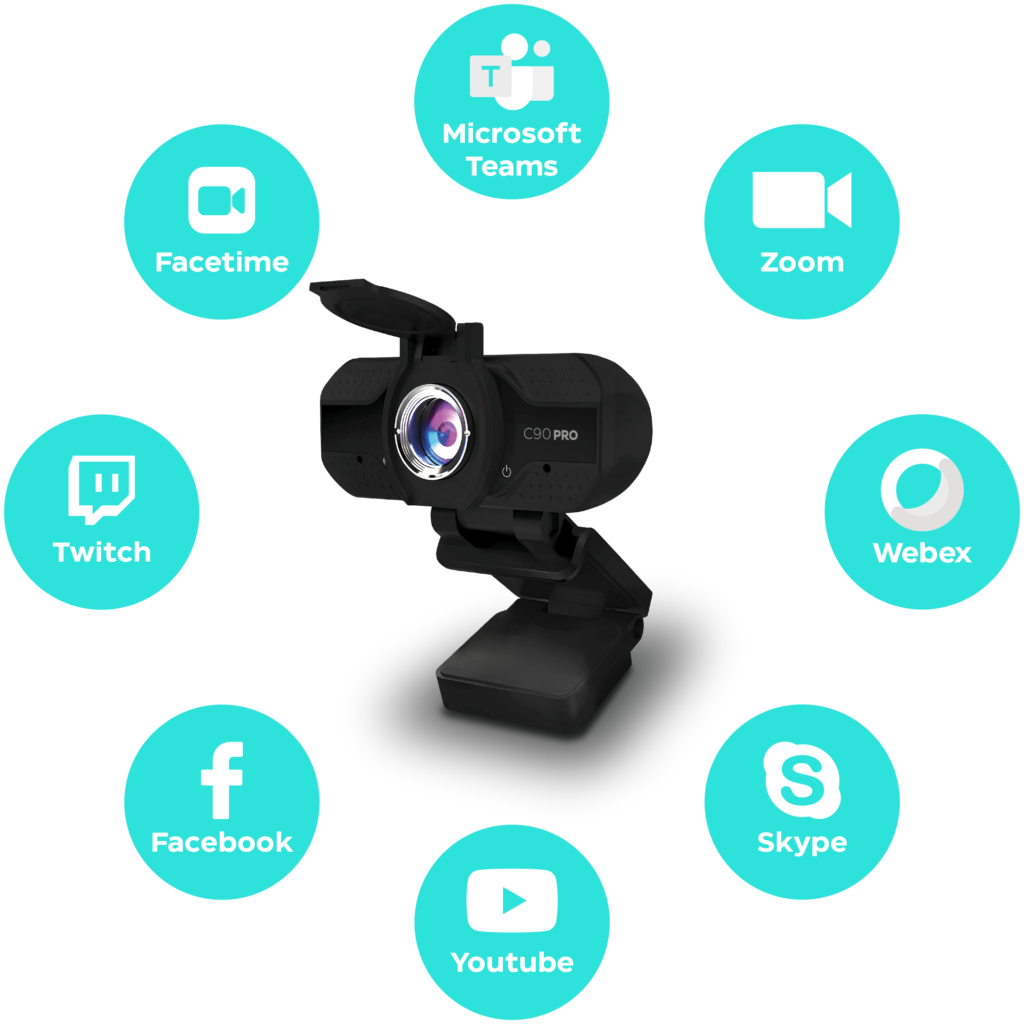
Step 4
Once your system recognizes the new webcam, you can use any third-party software such as Skype, MSN video, iMovie, etc.
